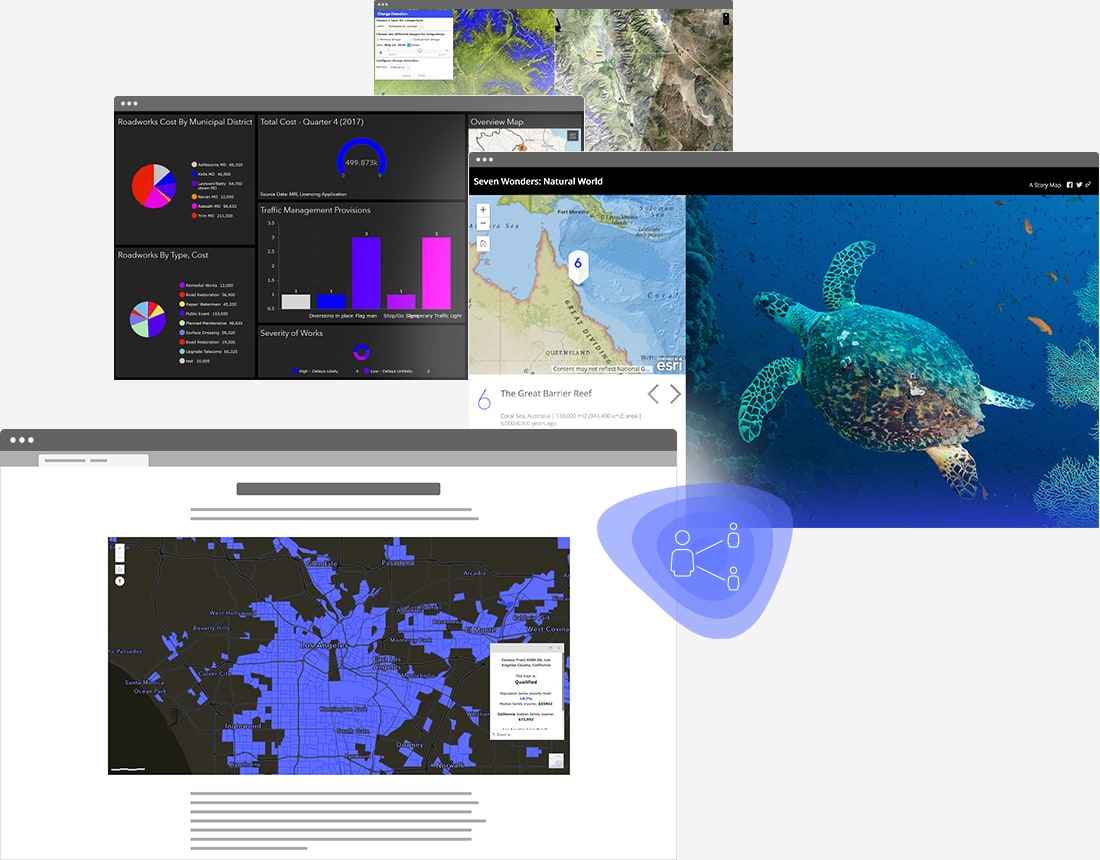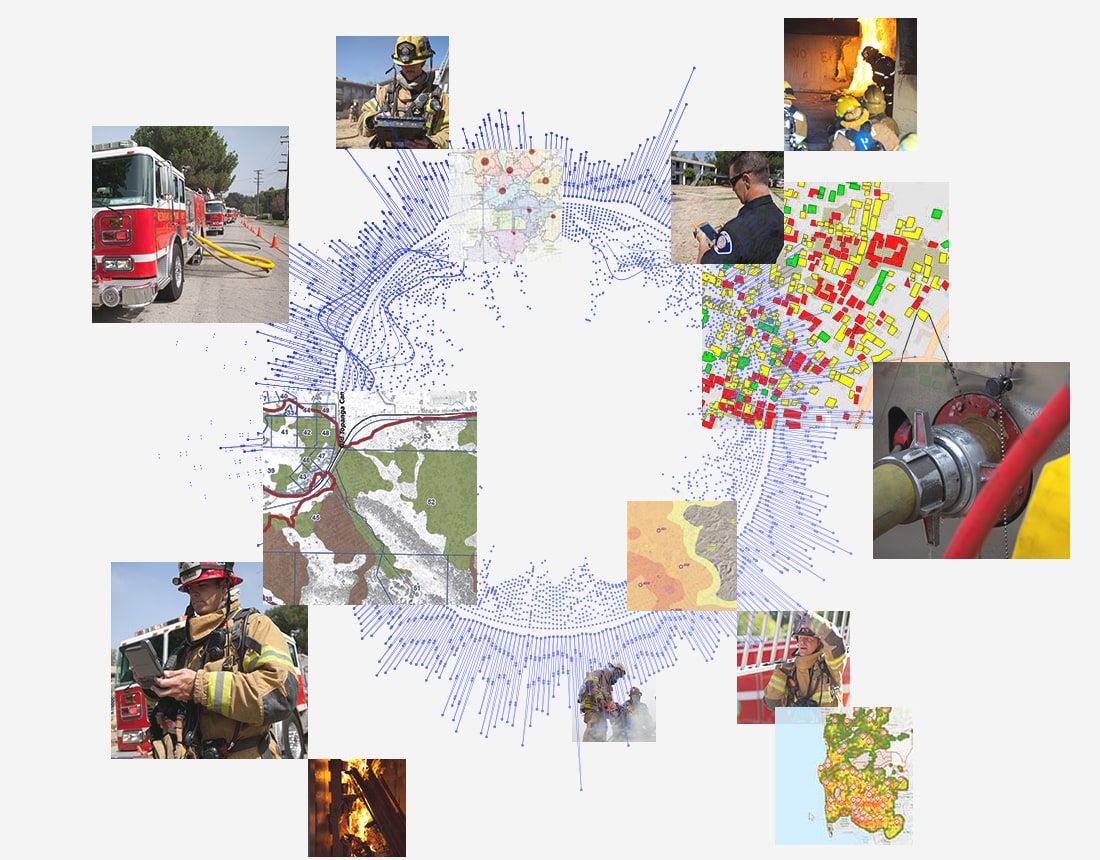The beauty of ArcGIS Online is how it pulls together people and departments across the organization, provides instant access to information, and creates time savings. ArcGIS Online opens minds, and people ask for more. It is truly transformative.
Christina Kelso
GIS Supervisor, Santa Fe County GIS
Discover more ArcGIS Online capabilities
Share & collaborate
Instantly share your maps with anyone, anywhere. Collaborate with your colleagues.
Ways to share and collaborate
Analyze data
Intuitive analysis tools help you learn more about your data.
Discover analysis tools
Work with your data
Bring your data into a powerful system that geoenables, hosts, and scales.
Ways to work with your data
Get in touch with us
Product Information
Get answers for your product, industry or technical inquiries
Contact Us
Share your details with us
Give us a call
Talk over the phone